Reboot App Service Instance
There are scenarios where a reboot of the underlying instance may be required to recover the state of the OS or application for issues such as temp worker space consumed. Here’s an example of the steps to follow to find the instance and reboot the instance using just the Azure Portal and Kudu.
- Navigate to Kudu (appname.azurewebsites.net or appname.azurewebsites.us depending on the cloud or if you are in an ASE the URL may differ)
- Navigate to the environment tab and copy the machine name
- Navigate to API playground in the portal (link below depending on the cloud).
https://portal.azure.us/#view/Microsoft_Azure_Resources/ArmPlayground
https://portal.azure.com/#view/Microsoft_Azure_Resources/ArmPlayground - Replace the values in the string below with the respective values for the subscription, resource group, and serverfarm name. The last value for the worker name is the Machine Name copied from step 2.
/{subscriptionId}/resourceGroups/{resourceGroupName}/providers/Microsoft.Web/serverfarms/{name}/workers/{workerName}/reboot?api-version=2022-03-01 - Copy the value from step 4 into the text box in API Playground and update the dropdown to POST
- Execute the command
- The System uptime on Kudu should update or the Machine name should change after some time.
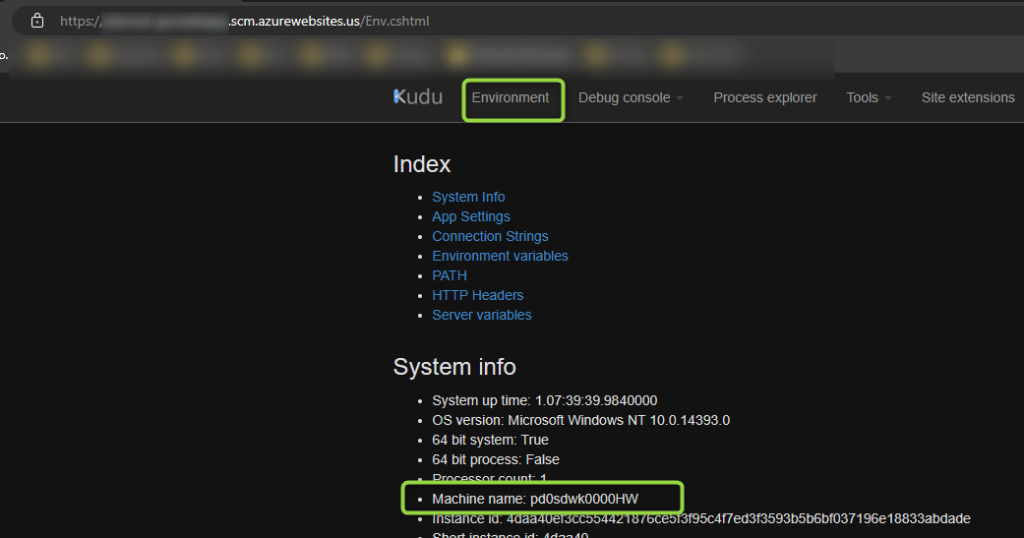
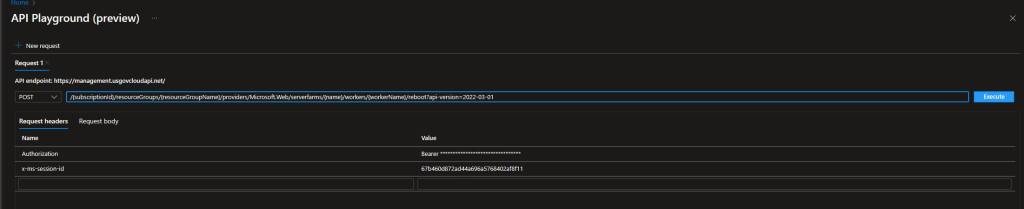
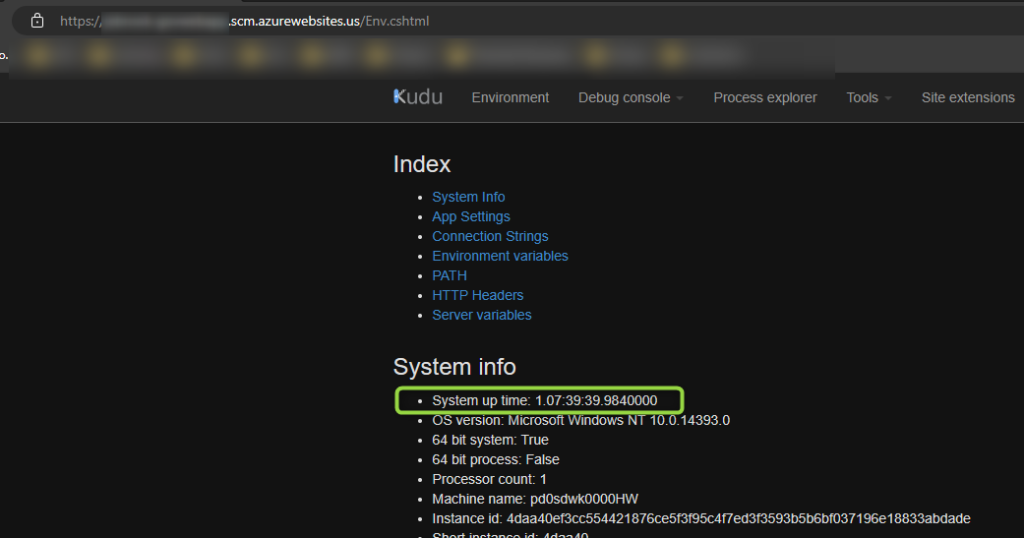
Main documentation: https://learn.microsoft.com/en-us/rest/api/appservice/app-service-plans/reboot-worker