Exporting an App Service Certificate from Azure Key Vault to use elsewhere
Download the certificate from the Key Vault hosting the App Service Certificate.
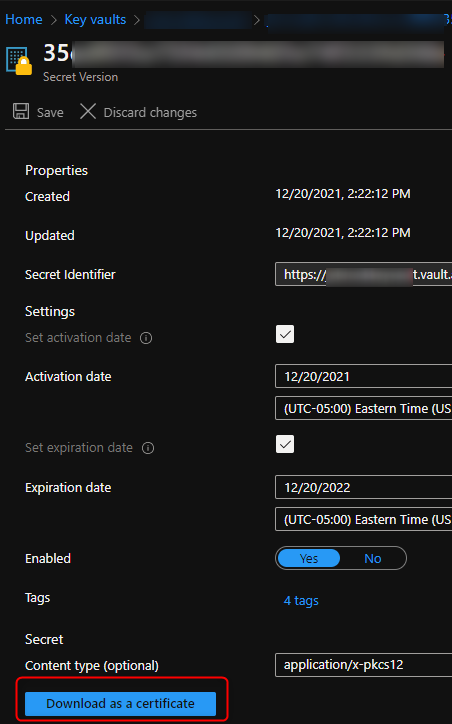
Double click on the exported PFX downloaded from Keyvault onto your Windows Machine.
Navigate through the prompts on the screen, leaving the Password blank and marking the key as exportable
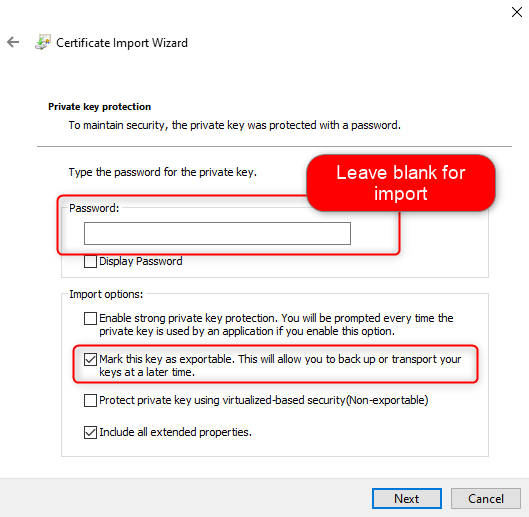
Whever the cert was installed ie Personal store -> Right click on the certificate -> All Tasks -> Export
Select Yes, export the private key
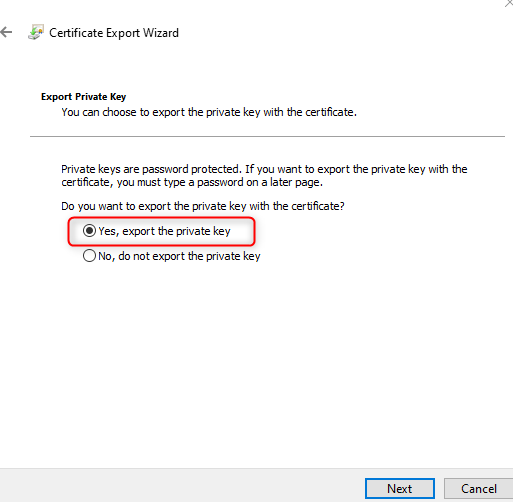
On the next screen create your private key and save that value for when you upload or install the cert elsewhere.