Access Grayed Out Features for an ILB App Service Environment
Here’s some quick workarounds to access the features that may be grayed out in the Azure Portal. I’ve seen a lot of people have questions on how to get to the Log Stream specifically. You can make a request to https://appname.scm.asedomain.com/api/logstream/ and the logs will be streamed directly to your browser. It’s recommended to use curl if the browser is not working as expected.
Log streaming : https://appname.scm.asedomain.com/api/logstream/
Kudu : https://appname.scm.asedomain.com/
Extensions : https://appname.scm.asedomain.com/SiteExtensions/
Process Explorer : https://appname.scm.asedomain.com/ProcessExplorer
Console : https://appname.scm.asedomain.com/DebugConsole
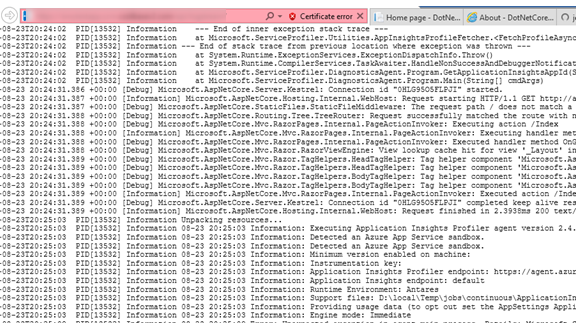
Ref: https://docs.microsoft.com/en-us/azure/app-service/environment/network-info#portal-dependencies